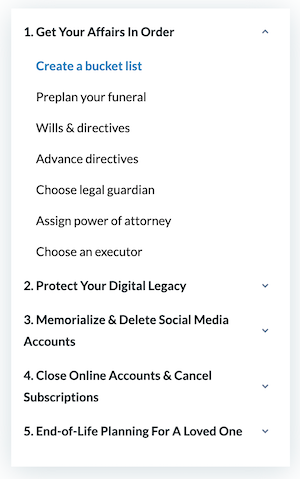Sites
How To Delete Your Box Account
Deleting your Box account can be a major decision. But if you're ready to move forward then simply follow the guidelines below. It could be to shut down the account entirely, or you might want to memorialize it or extract content first.
If you're doing it for your own account then of course log in ahead of time. But if you're doing it for someone else - maybe they've passed away or become incapacitated - then you might need to tackle it without a login or password.
Remember: GoodTrust can help you take any of these actions and save you the time, stress and hassle. Check out our Digital Executor feature to learn more.
How to Extract Files From a Box Account (WITHOUT PASSWORD):
Unfortunately, Box does not provide much information on how to extract files or delete a Box account without a password or for a loved one. If you are looking to access a Box account of a deceased or incapacitated love one, we recommend that you get all of the following documents handy as you may need them:
Death certificate or certificate of incapacitation
Document proving your right to access
I.Ds
Anything else you think can be useful
We invite you to submit a ticket to their support team, here.
How to Delete Your Box Account (WITH PASSWORD):
If you have a Business account of any level, you will need to log into your Box account, here, then head to billing options, here.
Under Billing Information, click 'Cancel Account' and follow the steps - if you do not see this option, you may email [email protected]
If you have a Personal or Personal Pro account, you will need to log into your Box account, here, then head to your account info, here.
Under the Account Details, click 'Cancel Account' and follow the steps
How to Delete a Box Account (WITH or WITHOUT PASSWORD):
If you can, start by signing in, here, if not contact support, here, and for any support on cancelling accounts, you can always reach out to [email protected].
Need help? GoodTrust is a trusted expert in managing digital legacy and our experienced team knows exactly how to help you quickly delete, memorialize, or extract content from sites like these.
Get started today to take care of countless sites.
Start your estate planning and end-of-life journey with our Ultimate Guide.