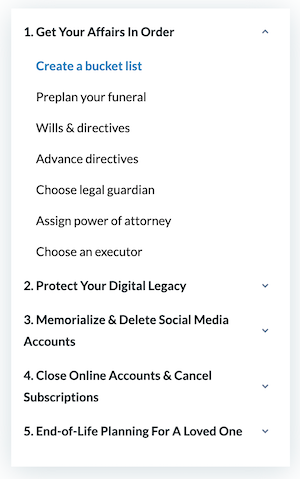Sites
How To Delete A Loved One's Tumblr Account
Delete your loved one’s Tumblr account
Taking control of a loved one’s online accounts can be a major decision. But if you're ready to move forward then simply follow the guidelines below. It could be to shut down the account entirely, or you might want to memorialize it or extract content first.
If you're doing it for your own account then of course log in ahead of time. But if you're doing it for someone else - maybe they've passed away or become incapacitated - then you might need to tackle it without a login or password.
Remember: GoodTrust can help you take any of these actions and save you the time, stress and hassle. Check out our Digital Executor feature to learn more.
How to Delete A Tumblr Account (WITHOUT PASSWORD):
Prepare important documents
Call customer support service or email [email protected]
Follow instructions from CS Representative
Required Information:
Deceased full name
Link to deceased account/profile
Proof of relationship with the deceased
Copy of death certificate
How to Delete A Tumblr Account (WITH PASSWORD):
Log in to the account
Visit the primary blog’s “Settings” page or “Account Settings” page.
Scroll down to the bottom of the page and click “Delete account.”
Re-enter email and password and select “Delete Everything.”
Need help? GoodTrust is a trusted expert in managing digital legacy and our experienced team knows exactly how to help you quickly delete, memorialize, or extract content from sites like these.
Get started today to take care of countless sites.
Start your estate planning and end-of-life journey with our Ultimate Guide.