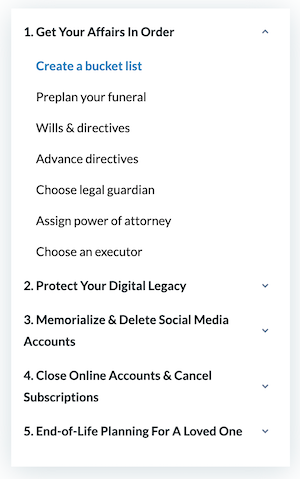Estate Planning
How To Deactivate A X (Previously Twitter) Account When Someone Dies
Do you need to deactivate your deceased loved one’s X Account? Here’s everything you need to know!
X Deactivation Options: If the X account owner dies, currently you only have the option of
Deleting the account. But according to TechCrunch, in the wake of various user complaints, a memorialization option similar to that of Facebook, should be on its way soon. So stay tuned!
Required Information
User’s X account username (@username or twitter.com/username)
Full name of the user
Copy of death certificate
Relationship to the user
Your full name and email
Copy of your proof of identification (ID, DL, Passport, etc.)
How to Delete A X Account (WITHOUT PASSWORD):
Access the X Help Center
Submit a Ticket through X Privacy Form
Select “I want to request the deactivation of a deceased or incapacitated person's account.”
Fill in the report details with the required information
How to Delete A X Account (WITH PASSWORD):
Log in to X with the your username and password
Go to your "Settings" page
Under Account Login and Security, select "Deactivate My Account"
Need help? GoodTrust is a trusted expert in managing digital legacy and our experienced team knows exactly how to help you quickly delete, memorialize or extract content from sites like these.
Get started today to take care of countless sites.
Start your estate planning and end-of-life journey with our Ultimate Guide.