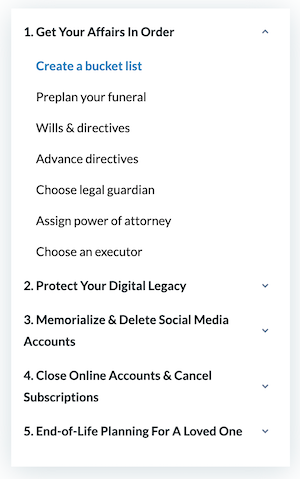Sites
How To Cancel Your The Wall Street Journal Subscription
Cancel your The Wall Street Journal Subscription
Canceling your own or someone elses subscriptions can be a hassle. For a smooth experience simply follow the guidelines below.
If you're doing it for your own account then of course log in ahead of time. But if you're doing it for someone else - maybe they've passed away or become incapacitated - then you might need to tackle it without a login or password.
Remember: GoodTrust can help you take any of these actions and save you the time, stress and hassle. Check out our Digital Executor feature to learn more.
How to cancel your The Wall Street Journal Subscription (WITHOUT PASSWORD):
1. If you have access to the registered email, you can reset the password here or by clicking the forgot your password button on the login page. Enter the email and click on the reset button in the email. Now you can go on my account and click on manage subscriptions. Select the cancel subscription link to end your subscription.
2. If you do not have access to the email, you can call customer service at 1-(800)-568-7625 or 609-514-0870 and have the information of the account ready.
How to cancel your The Wall Street Journal Subscription (WITH PASSWORD):
1. Go on my account and click on manage subscriptions. Select the cancel subscription link to end your subscription or
2. Call customer service at 1-(800)-568-7625 or 609-514-0870 and have the information of the account ready. WSJ does not accept cancellations via email, mail or other means.
Need help? GoodTrust is a trusted expert in managing your digital legacy and our experienced team knows exactly how to help you quickly delete, memorialize, or extract content from sites like these.
Get started today to take care of countless sites.
Start your estate planning and end-of-life journey with our Ultimate Guide.